
CRM API integration helps your business systems communicate, streamlining data exchange and automating workflows for better efficiency and customer service. Here's what you'll learn in this guide:
This guide will help you securely connect your CRM to other tools, automate processes, and optimize customer interactions.
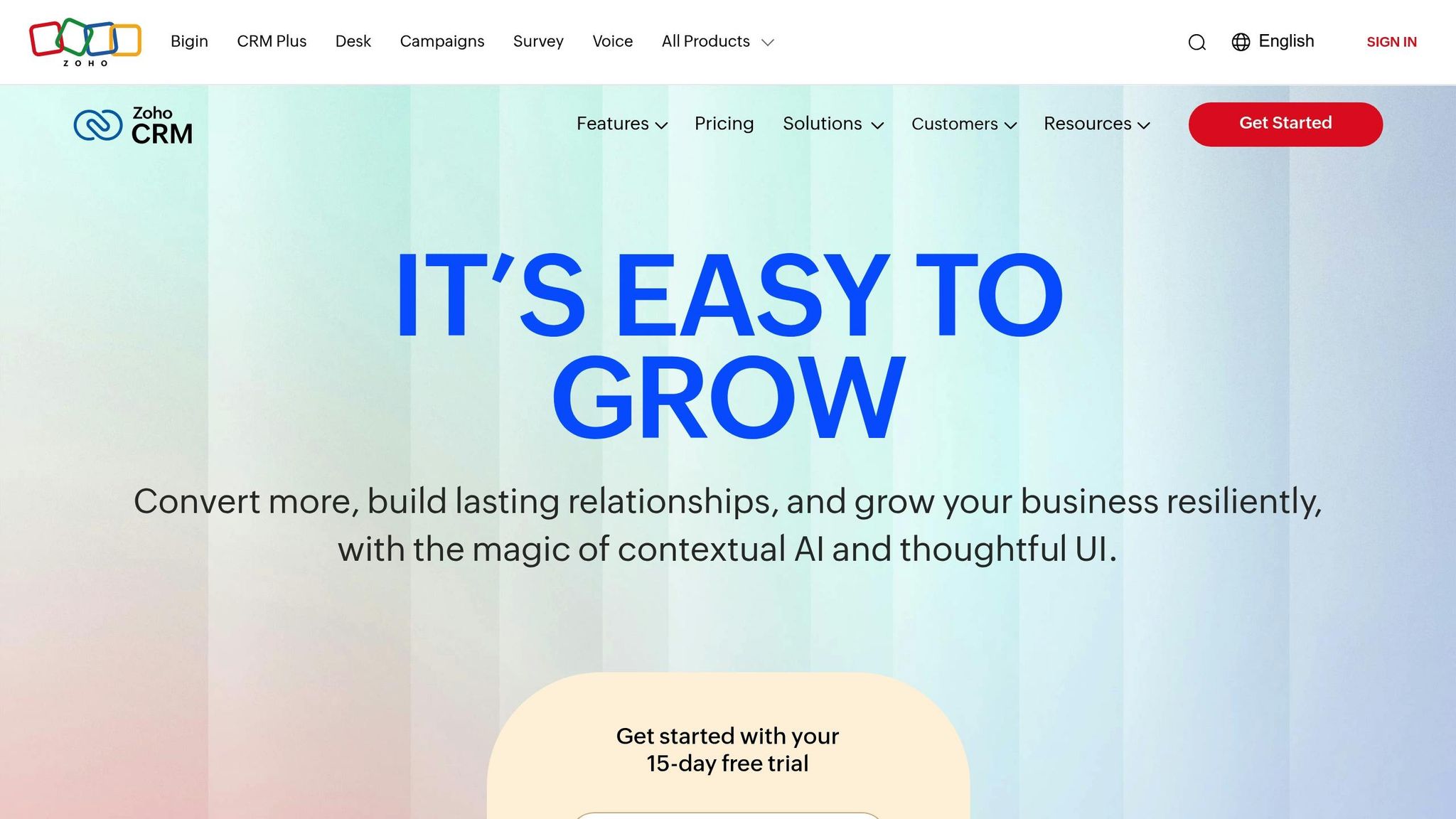
CRM API integration demands specific skills, tools, and access permissions. Here's what you'll need to get started.
To handle CRM API integration effectively, you'll need:
Make sure you have the right tools and platforms for the job:
Security is critical when working with CRM systems. Here's what to prepare:
To maintain security, store credentials in a secure location and avoid exposing API keys publicly. Additional steps include:
With these essentials covered, you're ready to define your integration goals in the next steps.
Start by defining clear objectives for your integration. Focus on factors like key data points, update schedules, workflow automation, and performance metrics.
Here are a few things to think about:
To stay organized, create a detailed document that includes:
Set up a secure connection to your CRM API using the credentials and security settings you've prepared.
1. Authentication Setup
Use OAuth 2.0 for secure access. Create a dedicated integration user with the right permissions, and make sure to store tokens securely.
2. Environment Configuration
Separate your development and production environments. Use these API endpoint examples for configuration:
BASE_URL=https://api.your-crm.com/v1
AUTH_ENDPOINT=/oauth/token
API_VERSION=2025-03
3. Connection Testing
Test the connection by making a simple API call to fetch basic data. Check response times and ensure error handling is in place. Once the connection works smoothly, you can move on to building the core API functions.
Develop the main API functions to manage common CRM tasks. Start with basic operations like creating, reading, updating, deleting, and searching data.
Example: Basic Data Operation
# Example API function structure
def create_contact(data):
endpoint = f"{BASE_URL}/contacts"
headers = get_auth_headers()
try:
response = make_api_call("POST", endpoint, headers, data)
validate_response(response)
return response.json()
except ApiError as e:
handle_error(e)
Make sure to include error handling and logging. Here's an example:
def handle_error(error):
logger.error(f"API Error: {error.message}")
if error.status_code == 429:
implement_rate_limiting_backoff()
raise CustomApiException(error)
To improve performance, consider:
These steps will help ensure your integration is efficient and reliable.
Design a testing plan that covers all integration points. Start with unit tests to check individual components, then move on to integration tests to validate end-to-end workflows.
Here are some key areas to test:
For example:
def test_contact_creation():
test_data = {
"first_name": "John",
"last_name": "Smith",
"email": "[email protected]",
"phone": "+1 (555) 123-4567"
}
response = create_contact(test_data)
assert response["status"] == "success"
duplicate_response = create_contact(test_data)
assert duplicate_response["error"] == "duplicate_entry"
These tests will help you identify issues early. Once you spot problems, use the troubleshooting tips below.
When tests uncover issues, use the following table to address and prevent them:
| Issue | Fix | Prevention |
|---|---|---|
| Authentication Failures | Add token refresh logic | Automate token rotation |
| Rate Limiting | Implement exponential backoff | Monitor API usage patterns |
| Data Sync Conflicts | Resolve using timestamps | Add conflict detection mechanisms |
| Timeout Errors | Set up retry mechanisms | Optimize request payloads |
| Invalid Data Format | Add validation checks | Enforce schema validation |
Strong monitoring is critical for keeping your integration running smoothly. Here's how to set it up:
1. Performance Metrics
Track these key metrics to assess performance:
2. Error Logging
Log errors in detail to make debugging easier:
def log_integration_error(error, context):
logger.error({
"timestamp": datetime.now().isoformat(),
"error_type": type(error).__name__,
"message": str(error),
"context": context,
"stack_trace": traceback.format_exc()
})
3. Health Checks
Automate health checks every 5 minutes to verify:
Set up alerts for scenarios like:
Daily performance reports from monitoring tools can help you pinpoint bottlenecks before they disrupt operations.
Your CRM API integration now manages data automatically. Here's what you've already set up:
Now, it's time to take it further with specific upgrades.
With the integration running smoothly, consider these enhancements to improve efficiency and customer experience:



